How to view your existing home improvement projects as a homeowner
The “My Existing Designs” area of your Price Doctor account lists all projects that you have currently started and are currently running.
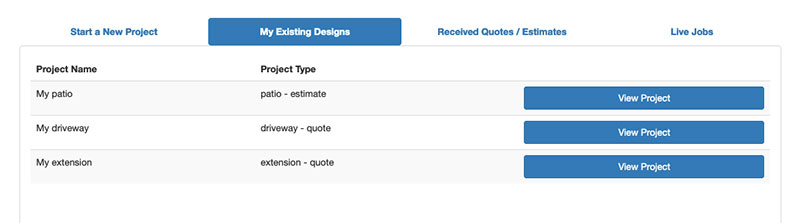
My existing designs area of Price Doctor
The existing designs that are featured in this area will more than likely be at different stages such as just created, total price generated, ready to convert to a job and get started etc.
To access an existing design, simply located it in the list of existing projects you have running and then click on the View Project button.
Once clicked on you will then be taken to the “Overview” area and you should then be able to see summary details of the job and a price.
Another handy feature of the “Existing Designs” Estimate Overview area is that you can upload images to the “Estimate Details” area. This is very handy for documenting design pointers, ideas and other visual aids.



