I’ve forgotten my password, how do I login to Price Doctor?
It happens to all of us! With so many different passwords to remember for so many different apps, accounts and systems, it’s easy to forget one and quite often you don’t even know you’ve forgotten it until you need to use it.
If you have forgotten the password to your price doctor account, this issue can be easily resolved.
Firstly, just click on My Account/Login at the top of any page on the site.
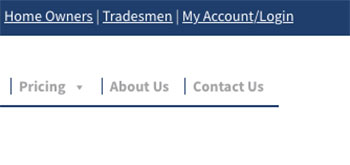
Click on My Account / Login to reset your password
Once on the login page, simply enter the email address that you originally registered with Price Doctor into the Email address box under the heading Reset Your Password and then click on the Reset Password button.
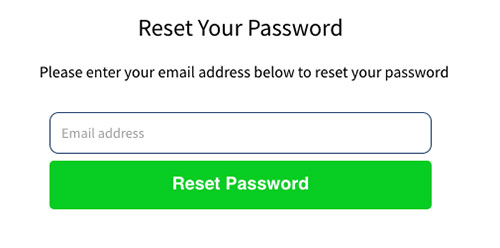
Enter your email address to reset your password
Once you have clicked the Reset Password button a new password will be emailed over to you.
As this is only a temporary password you will need to change it to something more suited to yourself. To do this, login to your account and click on My Profile.
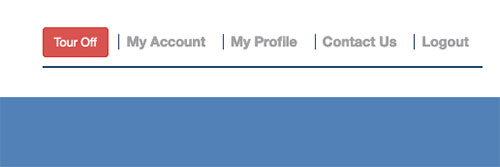
Click on My Profile to change your password
Once in the My Profile window, enter your new password into the box to the right of Password:.

Enter your new password
With your new password entered into the password field, click on the Change Password button to change your password.
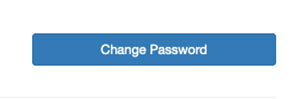
Click on Change Password


