How to access and view quotes and estimates you have received from builders for home improvement projects
The Received Quotes and Estimates section of your account is present to provide you with a list of any estimates or quotes you have received from builders and tradesmen.
If you are planning a given project e.g. an extension, new patio or even a new build property it is possible to use the Price Doctor system to collaborate with builders and tradesmen on your projects.
If both you and your builder(s) are using Price Doctor, as long as you provide your builder(s) with the email address you have registered for Price Doctor with, any quotes that they generate and send to you will now appear under the “Received Quotes / Estimates” section

Easily view your received quotes and estimates
To view the details of a given quote or estimate, first, click on the “Received Quotes / Estimates” tab and then locate your chosen quote/estimate in the list. Once found, click on the View Details button. Once clicked you will then be able to view all details in full
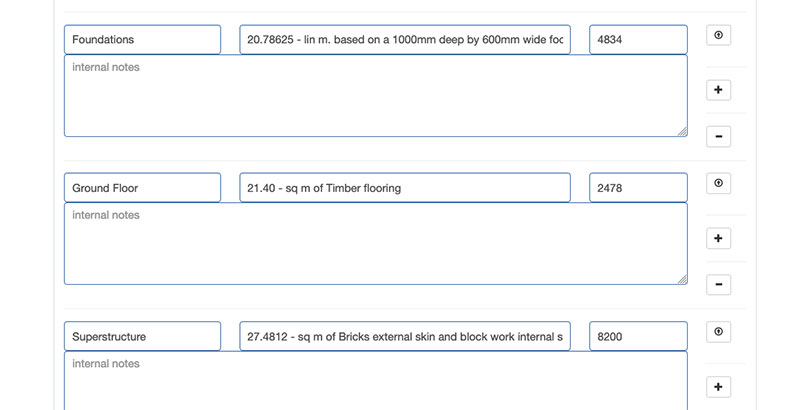
View the details or any quotes or estimates builders have sent over
Note: You can add notes to the “internal notes” section but as the quote has been sent to you by your builder, you can’t adjust any prices. You will need to discuss this with the builder in question.



