How to access and view current live jobs you have running as a homeowner in Price Doctor
The “Live Jobs” section of Price Doctor lists all of the current jobs that you actually have running.
Once you have started a new project, converted it to a quote, played around with the prices etc and are ready to start, you can then tell Price Doctor that this project is now ready to start by converting it to a job.
Once converted to a job, you can then project manage its progress through to completion. This is ideal for managing fairly large scale projects as you have a full breakdown of stages to work through that you can then mark off once completed.
This is also a great solution for managing large projects such as new builds, especially when you are using contractors as you can easily chart progress, add any important/relevant notes and keep track of exactly where the project is.
Note: This feature is only available to those that have the Home Project Manager package. To find out more and upgrade click here.
To convert a given existing design to a job, work through the steps below:
- Step 1 Firstly, click on the “My Existing Designs” tab and then locate your chosen design to convert a a job in the list. Once found, click on the View Project button
- Step 2 Once you have located and clicked on your chosen design y0u should then see a green button entitled Convert toJob. Click on this
- Step 3 Once clicked, you will then be taken to the jobs tab so now located and click on your chosen project/design by clicking on the View Details button
- Step 4 Once in the job details view you will then see that not only do you have all of the costing and construction details info you now also have the ability to see all the notes that your builder ads for each stage so that you can see how the build is progressing, what tasks have been carried out and also any issues that have arisen
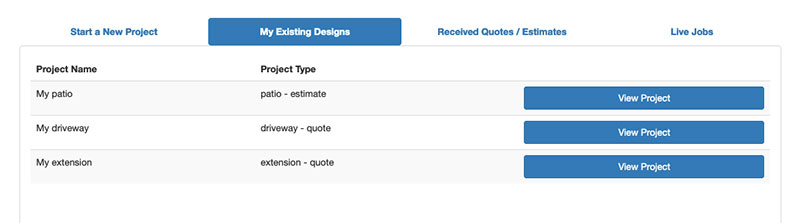
Find your design and then click on View Project
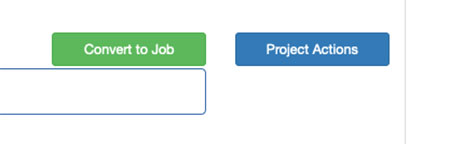
Click on Convert to Job
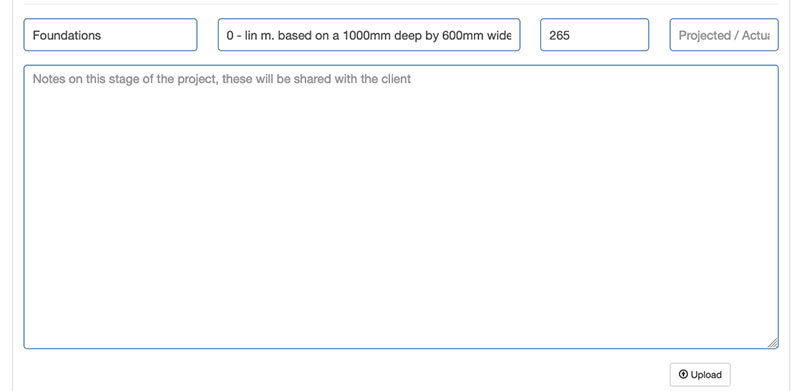
Add full notes and images to jobs



