How do you keep quotes up to date with prices changing so fast?
With materials prices changing so quickly, prices for quotes that you have issued are becoming out of date and need to be updated if the customer has taken time to accept your quote. Updating prices is no longer a problem!
It has always been possible to update the component prices in Price Doctor, but with so many changing we have created a bulk price refresh in this release.
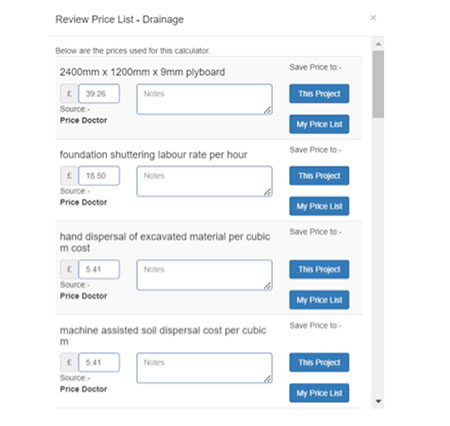
You are now able to look at the prices for each calculator. If they have changed you can review or update them quickly and easily. When you are happy all you have to do is then rerun the calculator to update the price for the whole quote.
Here’s is the clever bit when we see price changes we will flag this to you and prompt you to use the new price of keep with your old price.
We have also made it possible for you to update your mark-up & profit on a whole project rather than by each task line.
You can still set your default profit and mark-up percentages in the “My Profile” for your whole account, and then modify them by task. However this change gives you the ability to change the profits and mark-ups for a whole project in one go.
You will find this functionality at the top of the Price Builder section of a Quote:
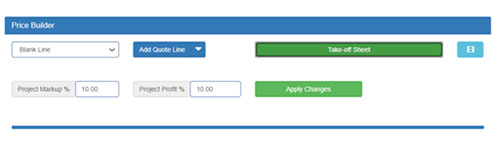
If you think that we can help you save even more time pricing up your work, please get in touch and we will arrange a session to show you how Price Doctor can help you more.



