Starting a new home improvement project as a homeowner in Price Doctor
Starting a new project in your Price Doctor Home Account is a very quick and simple process. Once you have logged in you will then be taken to the “Start a New Project” tab. From here you can then start a new project of your choice:
- Step 1 Scan through the list of available plans and once you have found the type of project you want to start. Once found, click on the Start Planning button and you will then be taken into the pricing tool for you chosen project
- Step 2 Once selected, you will then enter the “Design Cost Breakdown” area. In this area you can start pricing up your extension, driveway or other chosen plan
- Step 3 To start, click on the Go to Design Tool button at the top of the screen.. You will now enter the chosen design tool. If you are designing and pricing an extension, see our guide here on using the extension design tool.
- Step 4 If you are pricing a decked area, driveway, patio etc then the pricing tool uses a slightly different method to the extension tool in that it offers a series of dropdown menus where you can choose from a set options to build price up
- Step 5 Once you have worked through the options and chosen your materials, defined any dimensions or volumes the system will then produce a price for you
- Step 6 Once you have your price, click on the Return to Project button to return to the “My Existing Designs” area. Once there, scroll down and you will then see your total price and some details on the project
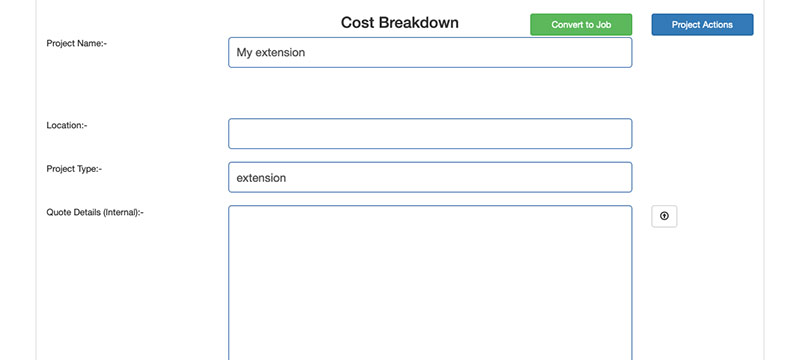
Locate your chosen plan type and get started
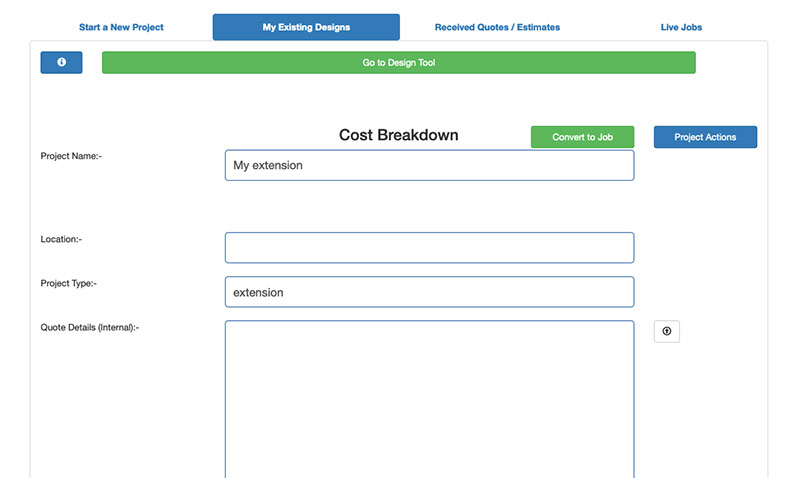
Start costing your chosen plan
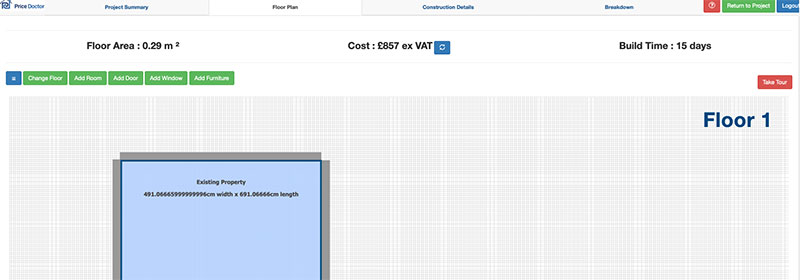
The extension designer and costing tool
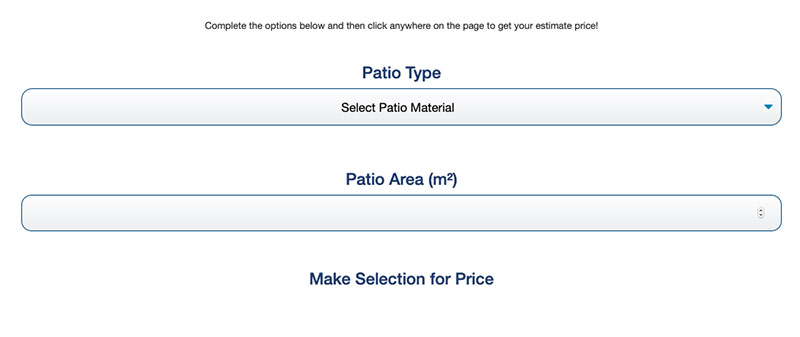
Patio pricing tool
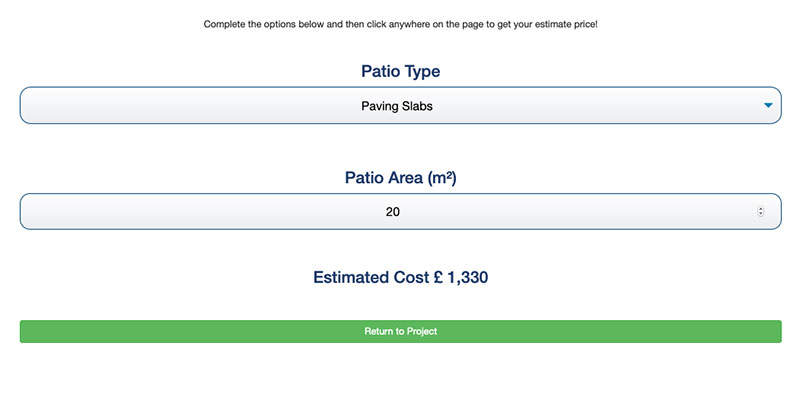
Patio tool producing a cost for a patio
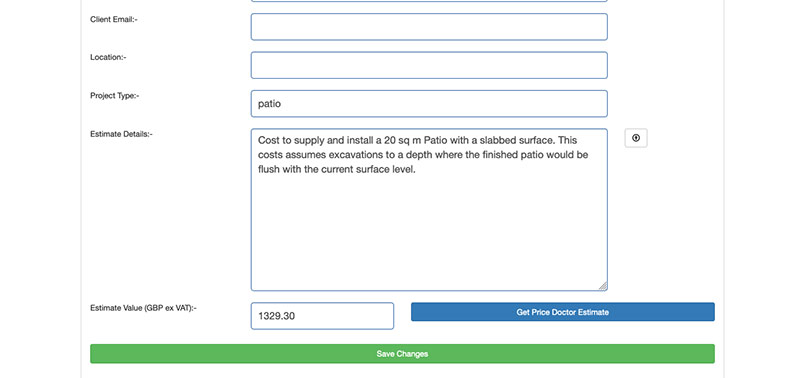
Your total price for your proposed project



