How to create an estimate for building work as a Tradesman in Price Doctor
Creating an estimate is a fairly straightforward task, but firstly you will need to add the customers details to the system you would like to create the estimate for. To do this, work through the steps for creating an enquiry found here.
- Step 1 Once you have added the customers details to the system and created your enquiry click on the Enquiries tab.
- Step 2 Once in the Enquiries tab, locate the customer that you want to create the estimate for building works for and click on the View Enquiry button.
- Step 3 Once in the Enquiry Overview area, scroll down and click on the Get Price Doctor Quote button towards the base of the screen
- Step 4 This will then take you into the quote tool for the particular Project Type you defined when you created the enquiry e.g. an extension, driveway, new build etc. Work your way through each step entering the required information
- Step 5 Once you have your estimate price, click on Return to Project
- Step 6 Once you have clicked on Return to Project you will then be taken back to the estimate overview. If you then scroll down towards the base of the page you will then see your estimate price for the given building work.

Step 2 – Click on the View Enquiry button

Step 3 – Click on the Get Price Doctor Quote button
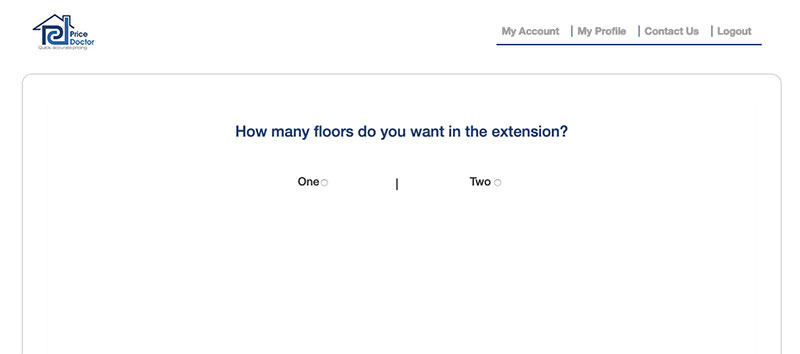
Step 4 – Work your way through the estimating tool for your project type

Step 5 – Get your estimate price and return to your project

Step 6 – Your estimate price for building work
If you want to make any adjustments to the options you defined in the estimating tool, simply click on the Get Price Doctor Estimate button again and work through the steps in the estimating tool. This new pass on the estimator will overwrite your previous choices and create a new estimate.
Once you are happy with your estimate you can also use the Price Doctor system to send it directly to your customer.
When you are in the Estimate Overview, click on the Project Actions button.
In the pop up window that appears, click on Send Estimate to Client and the estimate will be emailed to your customer using the email address you defined as the “Client Email” when you first set up the enquiry
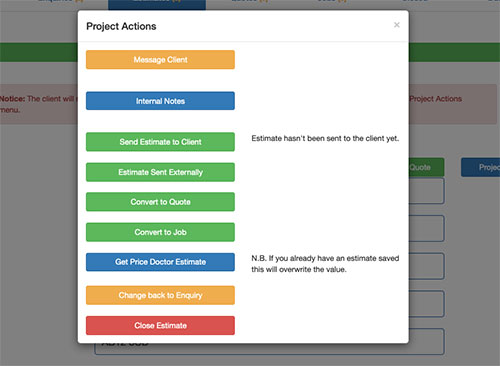
Send your estimate price to your customer via email



