How to create custom lead sources for tradesmen using Price Doctor
Lead sources help you to identify where enquiries have come from. For example if you run a series of magazine adverts and you have an influx of calls that all quote that they found you in the given ad then its useful to be able to flag up these calls so that you can see how much business that particular ad brought in for you.
To create a custom lead source follow the steps below:
- Step 1 First, click on “My Profile” and then click on the “Admin” tab and then scroll down until you see the Lead Routes and click on it
- Step 2 In the following window you will see 2 boxes. Enter the name of your new lead location into the “Add New Lead Type” text box. Once done click on the Create button. Once saved, it will then populate the box below it
- Step 3 To use your newly created lead type, when you next create a new enquiry, using “Enquiry” as the “Project Stage” you will then see your newly created lead type in the “Select Lead Route” dropdown list. As with custom Project Types, custom Lead Types will feature an asterisk before them
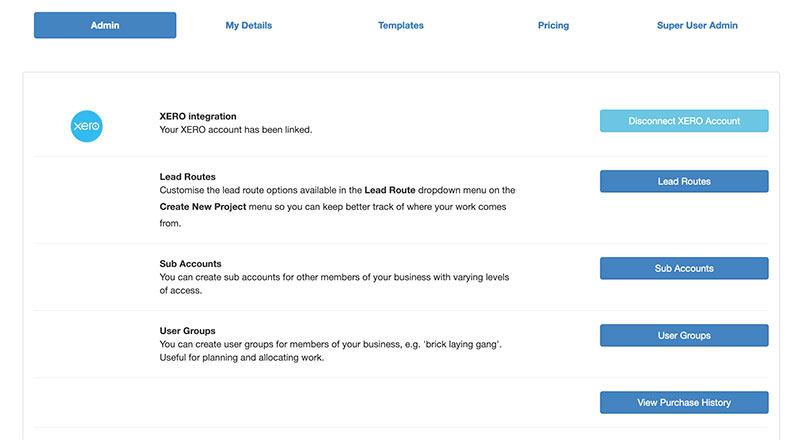
Locate and click the Update Lead List button
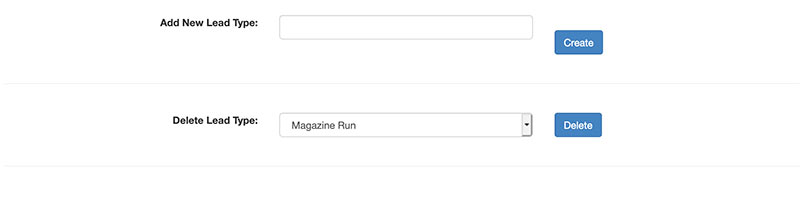
Create a new lead type
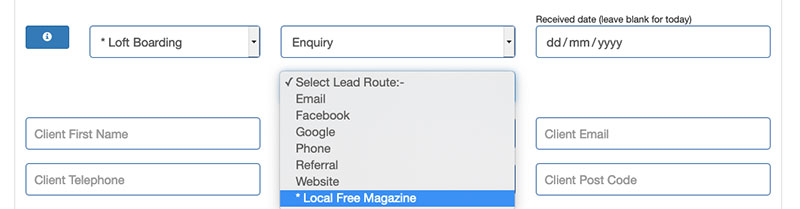
New custom lead type in leads list
If you ever need to delete your custom lead, click on “My Profile” in the main menu and then click on the Admin tab and then Update Lead List button.
In the lead type management window that opens, select the name of the lead type you want to delete from the “Delete Lead Type” dropdown and once selected, click on the Delete button. Note: Once deleted this cannot be undone!



