Using your dashboard to view stats on quotes you have sent out to your customers
The dashboard view in your account gives you a quick overview of your entire Price Doctor account. From the dashboard you can see a quick overview of any enquiry visits and scheduled calls you may have, how many enquiries you currently have, how many quotes and jobs you currently have running, any emails that need attention etc.
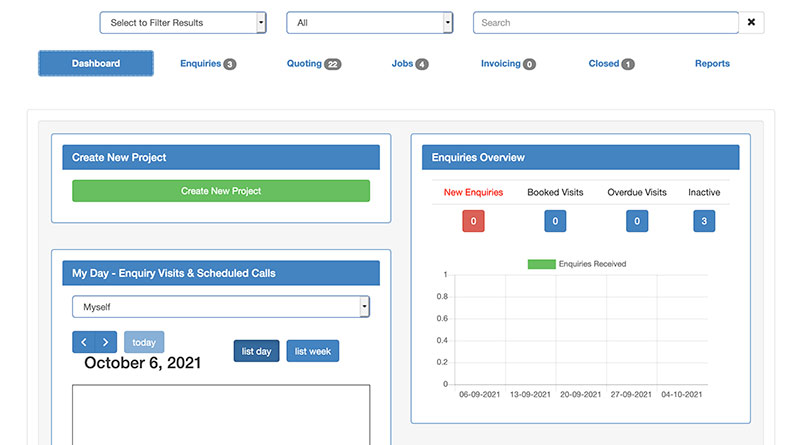
Your dashboard view
This gives you quick and easy overview of any jobs you have running or any quotes or enquiries that need chasing up to see if the client is still interested in going ahead.
The filter system allows you to filter any and all of your jobs by a given job type e.g. decking, extension etc. Once a job type has been selected it wil then reset all modules on teh home page to reflect data for that particulr chosen job-type.
The second dropdown in the filter will allow you to filter job types by user e.g. yourself as the account holder or any other colleagues you may have added to your account.
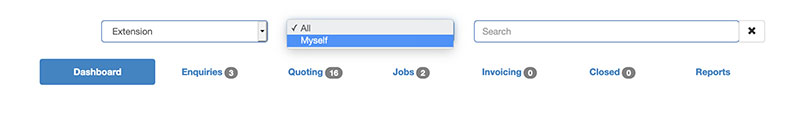
Filtering by job type and user



