How to create an enquiry as a Tradesman in Price Doctor
The enquiries feature in the Price Doctor system allows you to add you customer enquiries to the system as they come in by phone, email or any other lead source you use.
This allows for a quick and easy way to access customer information from any device connected to the internet.
To create an enquiry click on the Enquiries tab and then click on Create New Enquiry button:
- Step 1 The first job is to select the project type for your enquiry. Click on the Select Project Type box and then select your chosen job-type from etc list
- Step 2 Once the project type has been selected, the next job is to select the type of project lead route. To do this click on the Select Lead Route dropdown and select the route that the customer confirmed they found you in or on e.g. email, Facebook etc.
- Step 3 Next select the date of your given enquiry. In most cases this will be today so you can leave it blank and it will default to todays date, but if you need to choose a specific date, click in teh box and click on your chosen date from the calendar
- Step 4 With your project types selected and date chosen, the next task is to input your customers details e.g. first name, surname, email, tel. number etc. All of these fields are optional but if you can get the information we suggest that it’s added as at the end of the day, the more information the better
- Step 5 Once you have created your enquiry, to access it simply click on the Enquiries tab and then click on View Enquiry
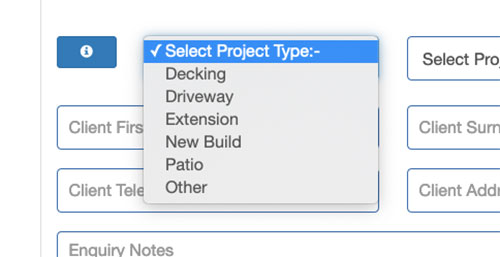
Step 1 – Select project type
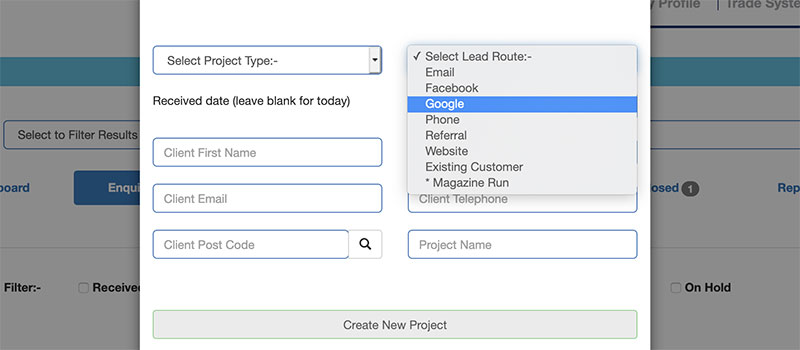
Step 2 – Select the correct lead route
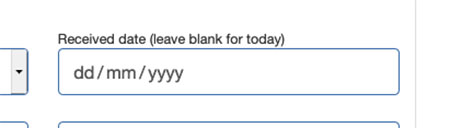
Step 3 – Pick the date of your enquiry

Step 4 – If available, enter all of your customers details
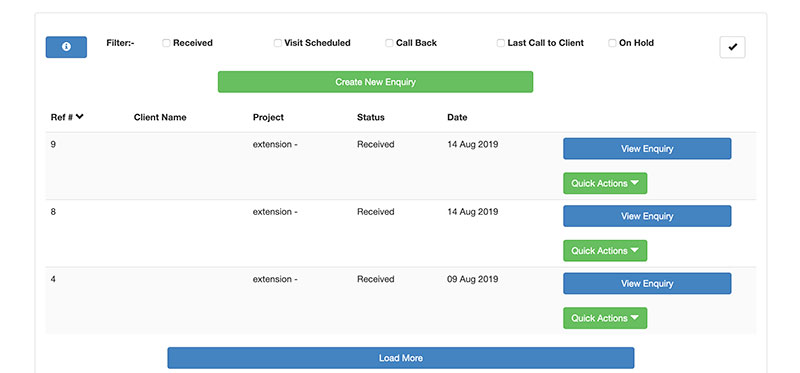
To view your enquiries, click on etc Enquiries tab



