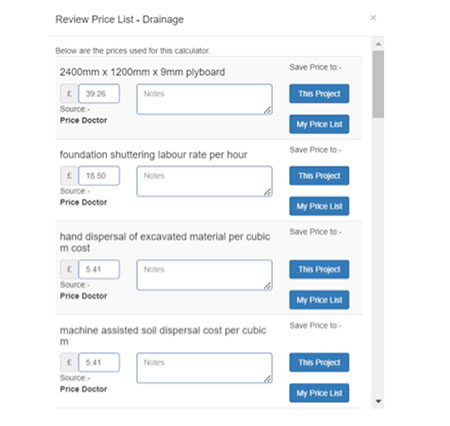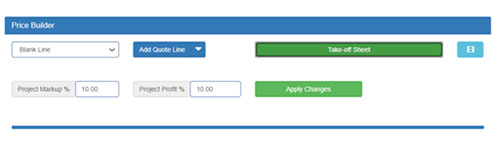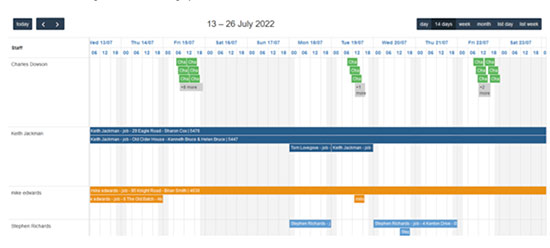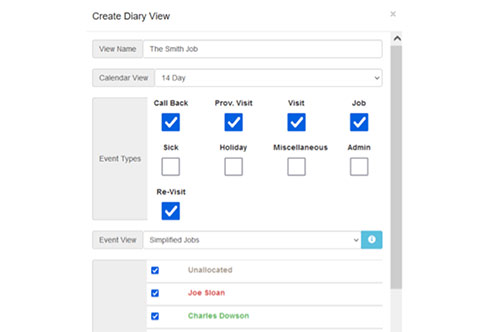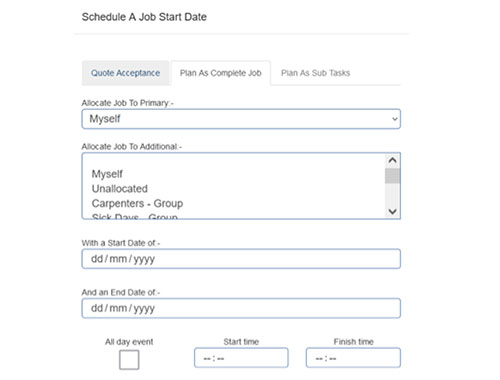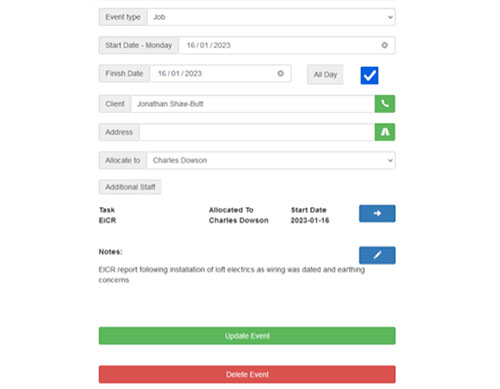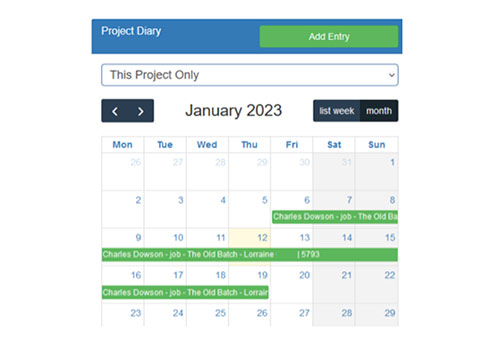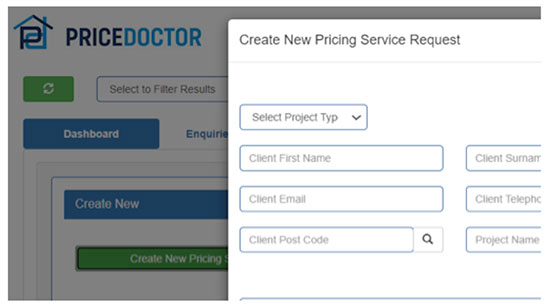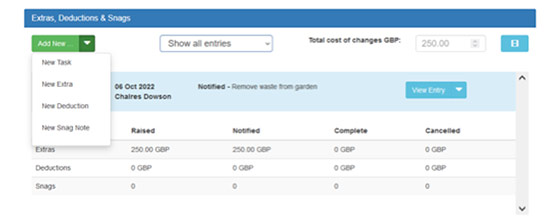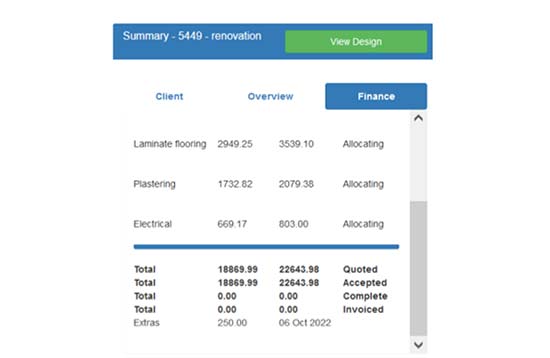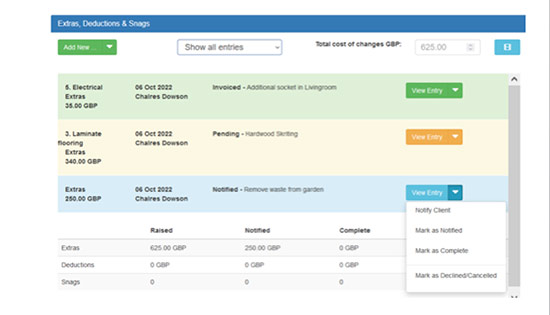Many of you have said it is hard to navigate around projects on the Quoting Tab. And, being honest, it was! So we made some changes to make it easier to flick between the Calculators, the Price Builders and the Quote Builder.
The Changes:
Here are some of the changes we have made:
- We added a floating menu so you can jump to the section you need:
- For large projects you can flick right to the calculator or task line:
- All the sections are on the same page to make it easier to scroll on mobile devices
- You can quickly flick to the task breakdown in the Price Builder to see the output of your calculator:
- You can open, edit and re-run the calculators from the Price Builder:
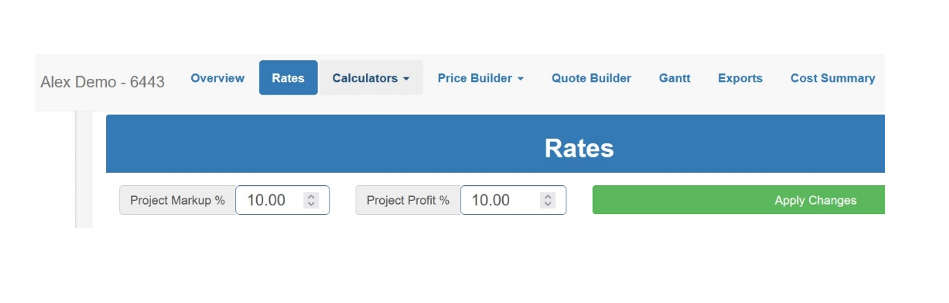
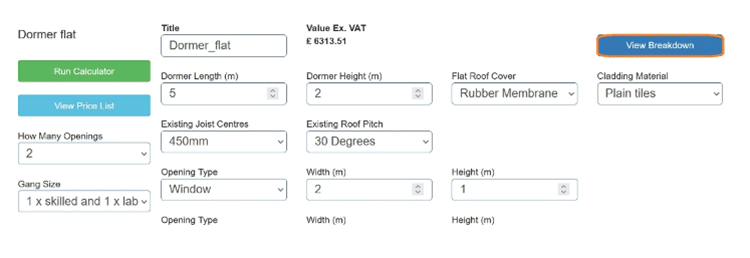
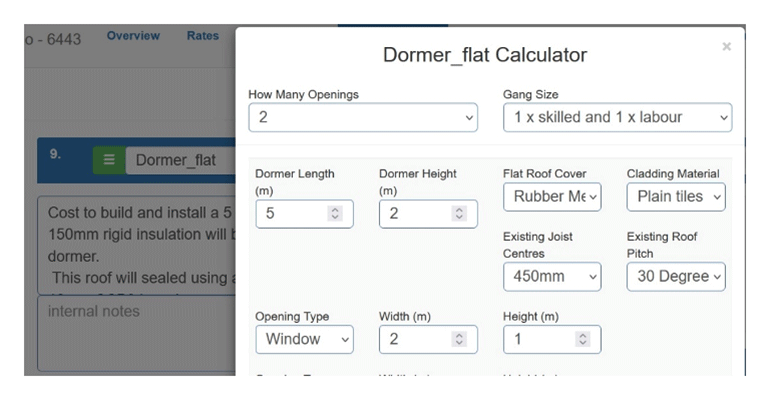
There are plenty more changes and improvements, so book yourself a session and we will show you how to save even more time pricing up jobs.
Game Changer?
We think so, but don’t take our word for it. Here’s some great (and unprompted) feedback from other users:
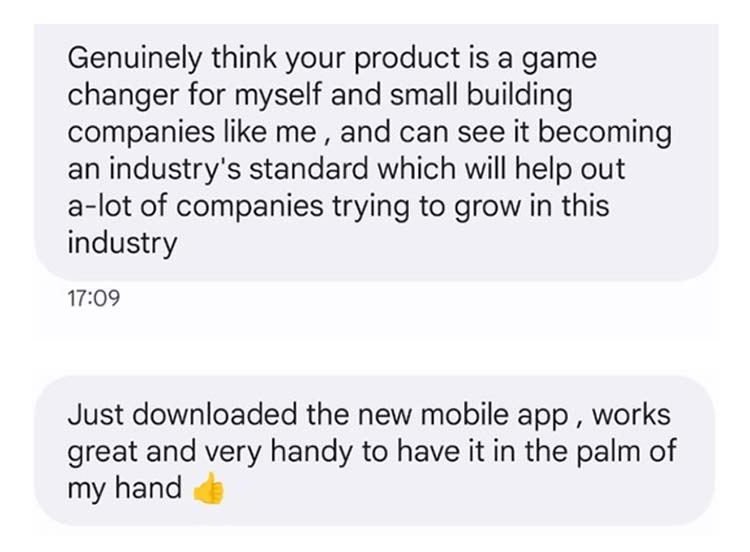
Please get in touch if you have any questions – we love to help! Remember you can book a session for free 1-to-1 help any time: