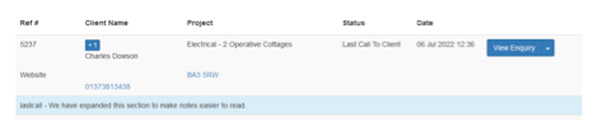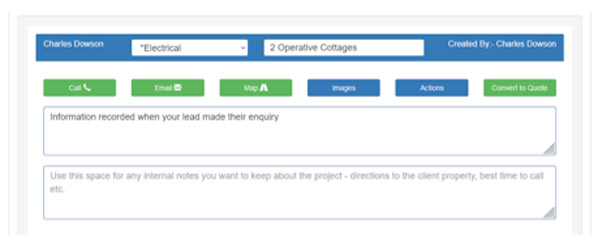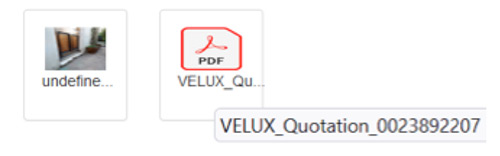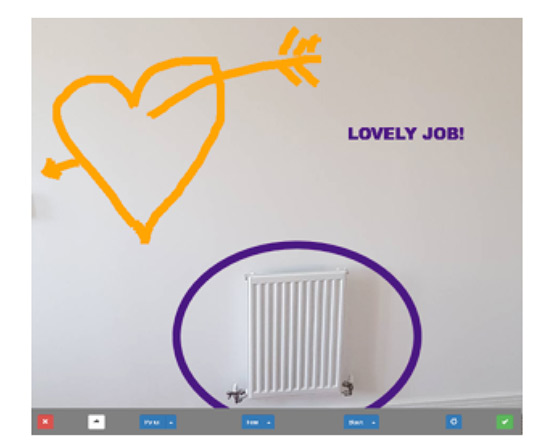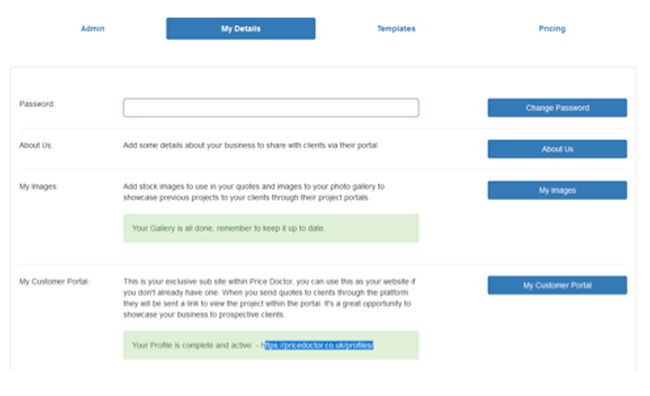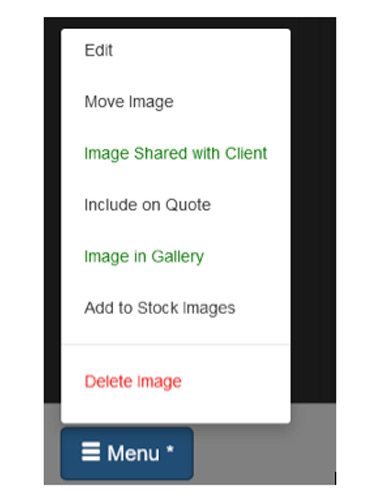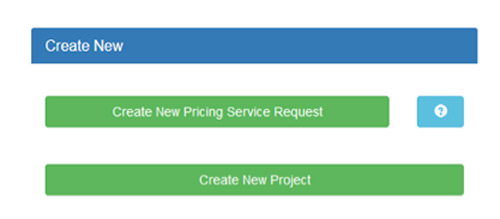In our latest release we have opened up the tools that we actually use to price work quickly from the plans that you send us when you use our pricing service.
For those that are not familiar with the term ‘take off’ (other than in an airport setting!) it is the term that surveyors and estimators use to describe taking the measurements off plans and then using them to calculate the materials needed to complete the project, and from there the time and ultimately the price.
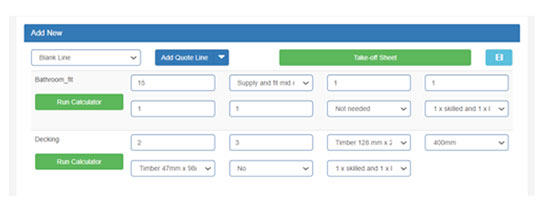
For those of you comfortable with pricing directly from plans accessing these tools should speed up any pricing you need to do yourself hugely. They are the same tools that we use largely, when you send us your plans to price, and that service will remain available always if you are short of time or don’t fancy pricing the work yourself.
To make life easier we have broken down the operations into different “calculators” which will work out the materials, time and cost. The calculators are organised so that the relevant ones for your trade are most prominently displayed, but you will have access to all the calculators should you ever need them.
For larger projects which will include several operations for example, Extensions, you can select the ‘extension calculator’ and it will automatically pull in all the calculators that you will need for all the operations needed to build your extension, and you can add more, say if there is a patio too. This will then give you one price (with all the breakdowns and details) for the whole job, which you can then turn into a quote and send to your customer in seconds.
Here is a selection of the calculators available for pricing domestic building work:
| – decking | – driveway |
| – extension | – garage (new) |
| – walls | – loft conversion |
| – new build | – patio |
| – renovation | – roofing (re-roofing) |
| – demolitions | – dormer (flat roof) |
| – plastering | – rendering |
| – studwork (non-structural) | – excavations |
| – foundations | – fencing |
| – electrical (all types) | – flooring (all structural types) |
| – flooring (concrete) | – flooring (beam & block) |
| – flooring (timber) | – structural steel work |
| – bathroom / WC fittings (plumbing) | – bathroom / WC fittings (electrical) |
| – bathroom / WC fittings (carpentry) | – kitchen fitting (plumb) |
| – kitchen fitting (electrical) | – kitchen fitting (carpentry) |
| – tiling | – roofing – new pitched |
If you feel that you could price work quickly and accurately using our take off sheets you can give it a try for free by registering here:
Request a session with us to get some training once you have registered and by the end of the session you’ll have priced the job, and know how to use Price Doctor!